How To: Add an Image to Your Poll
An image is worth a thousand words and, thanks to Zigpoll, it can also be worth thousands of dollars. Learn how to use your assets wisely so you can iterate and grow your business.
Step 1: Create a poll
If you haven't done so already, create a poll. You can do this by logging into Zigpoll and clicking Polls → New Poll.
Step 2: Create your slide
Now create your slide inside of your poll. Give it a title and a subtitle and chose what type of response you want to receive.
Step 3: Upload your image
Under Image, upload the image you want to display on your Zigpoll. You can drag and drop it, or click the box to prompt a file upload window to appear. Once it looks good, click the Add Slide or Update Slide button.
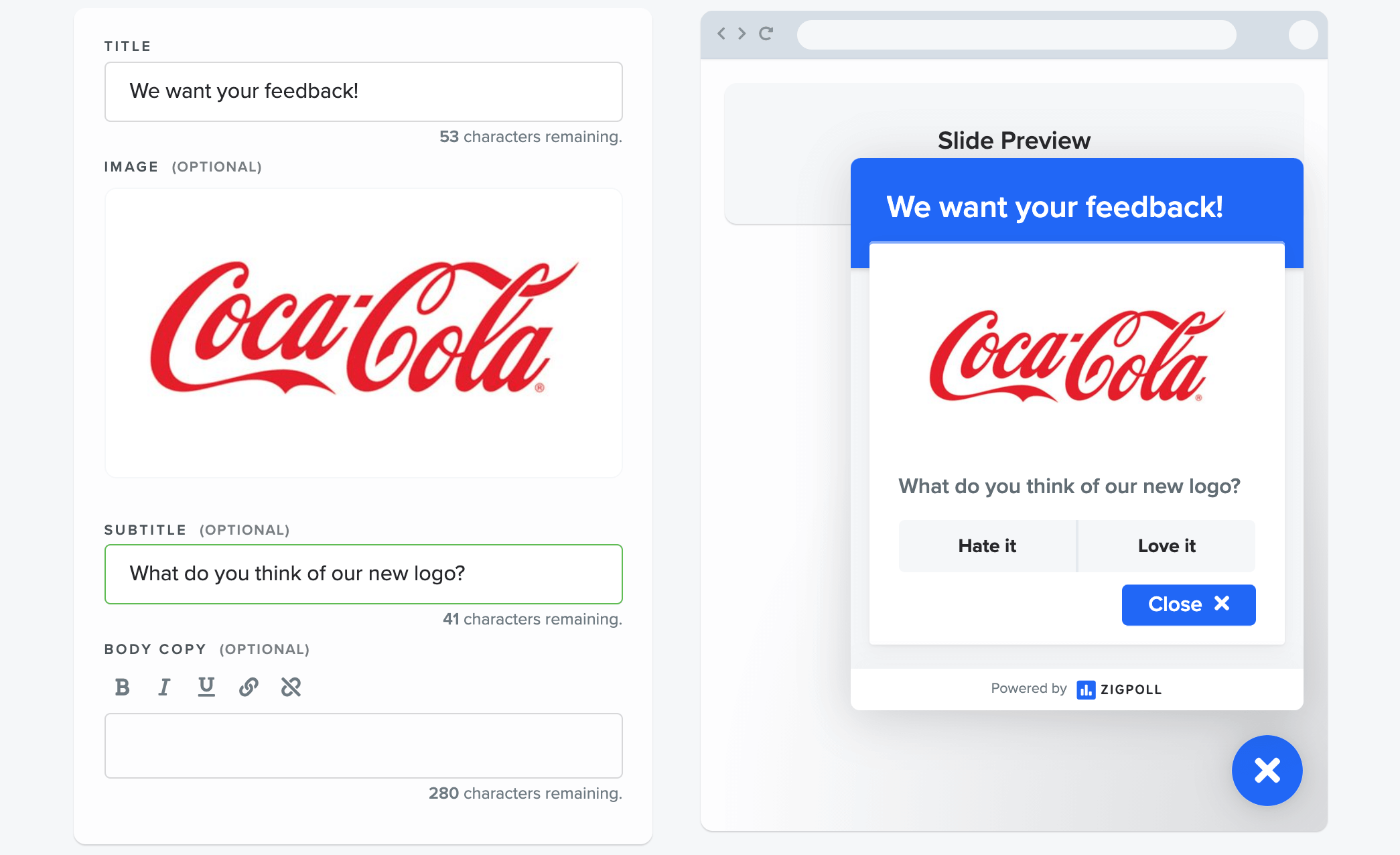
That's it! Now you just need to make your poll visible, sit back, relax, and watch the feedback come rolling in.


