Advanced Shopify Targeting
If you're looking to pinpoint specific customers look no further and take advantage of advanced Shopify customer targeting! You can use our targeting features to filter who sees your survey depending on:
- How many orders a customer has placed
- The total spend of a customer
- Tags applied or not-applied to a specific customer
- A combination of any of the above
To apply advanced targing to your survey. Follow the steps below. Note that your survey need to be either:
- A post purchase survey (either embedded or a widget)
- A order/fulfilled, order/paid, or abandoned checkout email survey
How to apply advanced targeting
- 1. Create your survey
- 2. On the general tab, scroll down to Shopify Customer Targeting
- 3. Select Advanced
- 4. Add your rules and press save
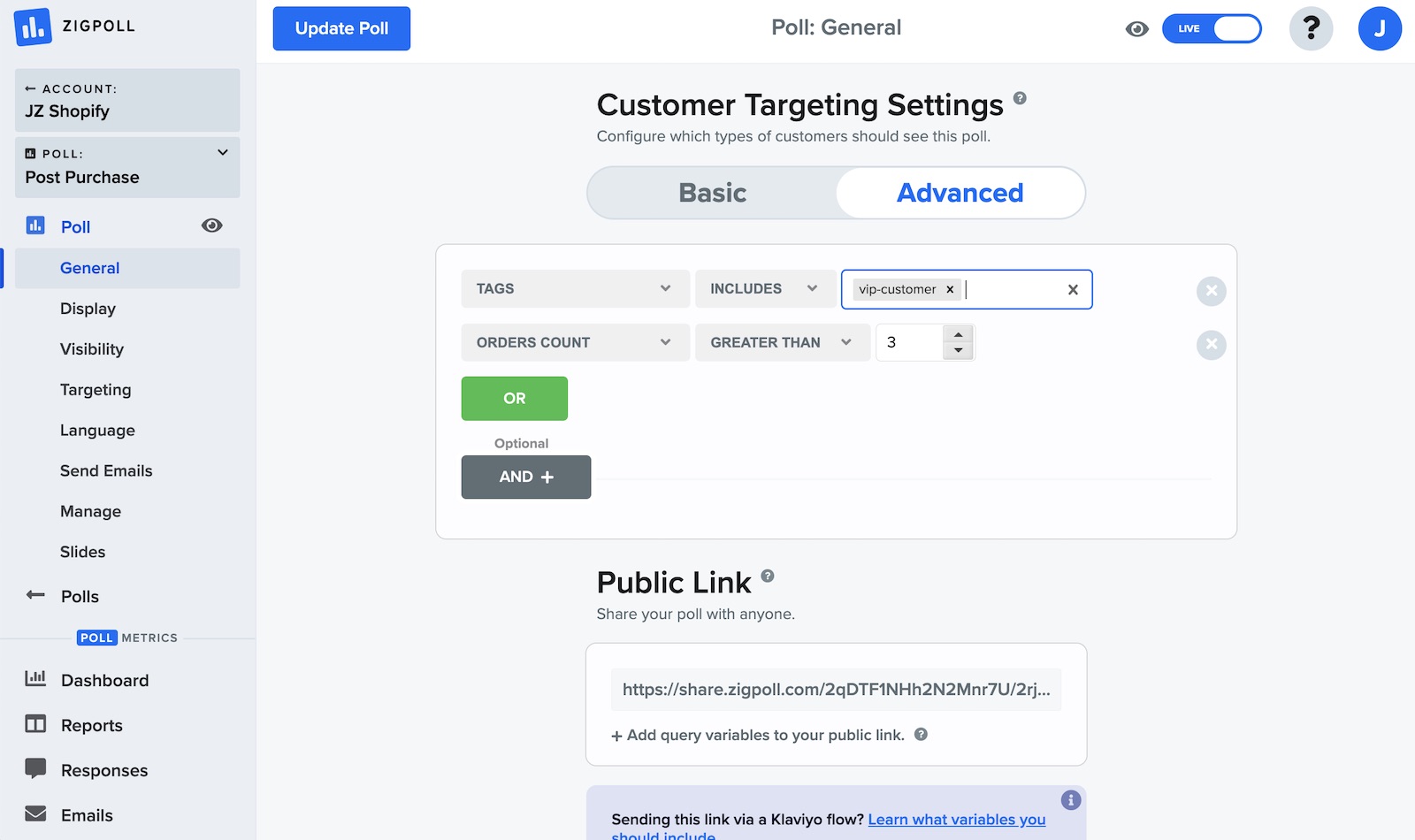
Enter your rules in the input to suit your needs.
Once you have applied your targeting rules, the survey will only appear for customers who match that specific criteria. This allows you to run complex survey campaigns to improve your business and delight your customers.


