Announcing Zigpoll Automations
Start running automations for routine tasks today! Using automations you can export your reports automatically on a given schedule. To get started with automations, do the following:
- Step #1: Log into Zigpoll
- Step #2: Select Settings
- Step #3: Click Manage Automations
- Step #4: Click Add Automation and fill out the form
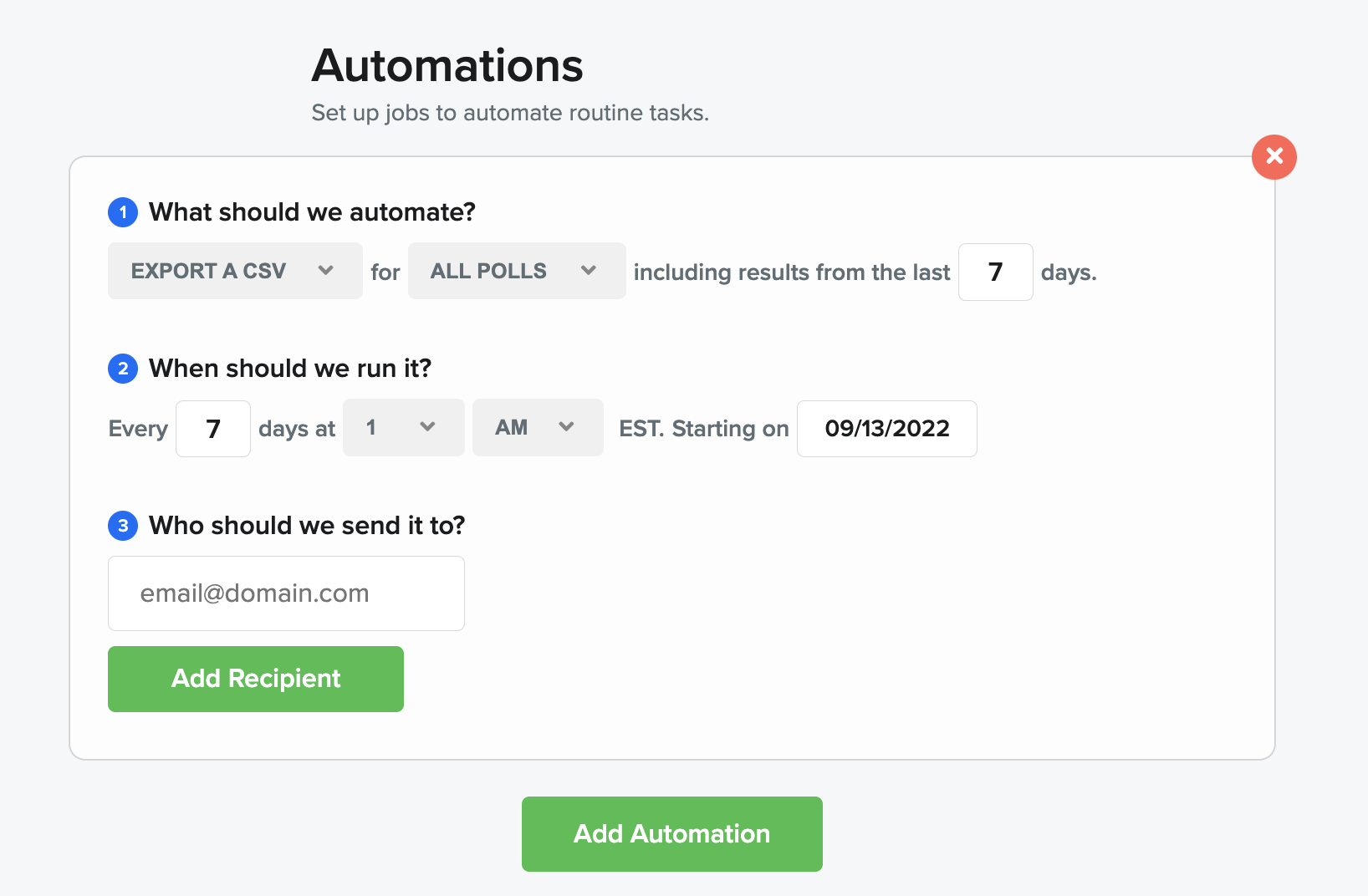
Once you've set up your automations you will begin recieiving reports on your desired schedule. This will help keep your reporting in order and maximize the value of Zigpoll Customer Surveys.


