How to use Zigpoll to reduce your abandoned cart rate.
For most e-commerce owners shopping cart abandonment is a serious problem. The good news is that it's also an untapped opportunity to iterate and boost your online sales.
Definition: "Abandoned Cart"
An "abandoned cart" is defined by Shopify as a user who adds an item to his or her cart, reaches the checkout page, enters his or her email address, but does not complete their purchase.
How to react to an abandoned cart
By default, Shopify will send an email to any customer who has abandoned their cart. You can control how often this email is sent, we personally recommend 24 hours but it can vary from store to store depending on the products you are selling and your general customer base.
Are the emails enough?
The emails don't hurt. In fact, a well designed Abandoned Cart email can reclaim about 18% of your lost conversions. However we believe that with Zigpoll, you can not only reclaim your abandoned carts, but you can also gain valuable information that will remove most of the pain points in your website and boost your conversion rate by at least double digits.
How to use Zigpoll in Abandoned Cart Emails
Step 1: Create your poll
Start by putting your poll together if you haven't done so already.
- Log into Zigpoll
- Click New Poll
- Create a poll. You can use our Abandoned Cart template or you can build it from scratch.
We recommend asking a few questions like the following:
- What prevented you from purchasing?
- Is there anythign we can do to improve the experience?
- Is there anything we can do to win back your business?
Step 2: Copy the public link for the poll
Copy the public link for your poll.
- Log into Zigpoll
- Click Polls → select your poll
- Click the "Manage" tab
- Copy the public link.
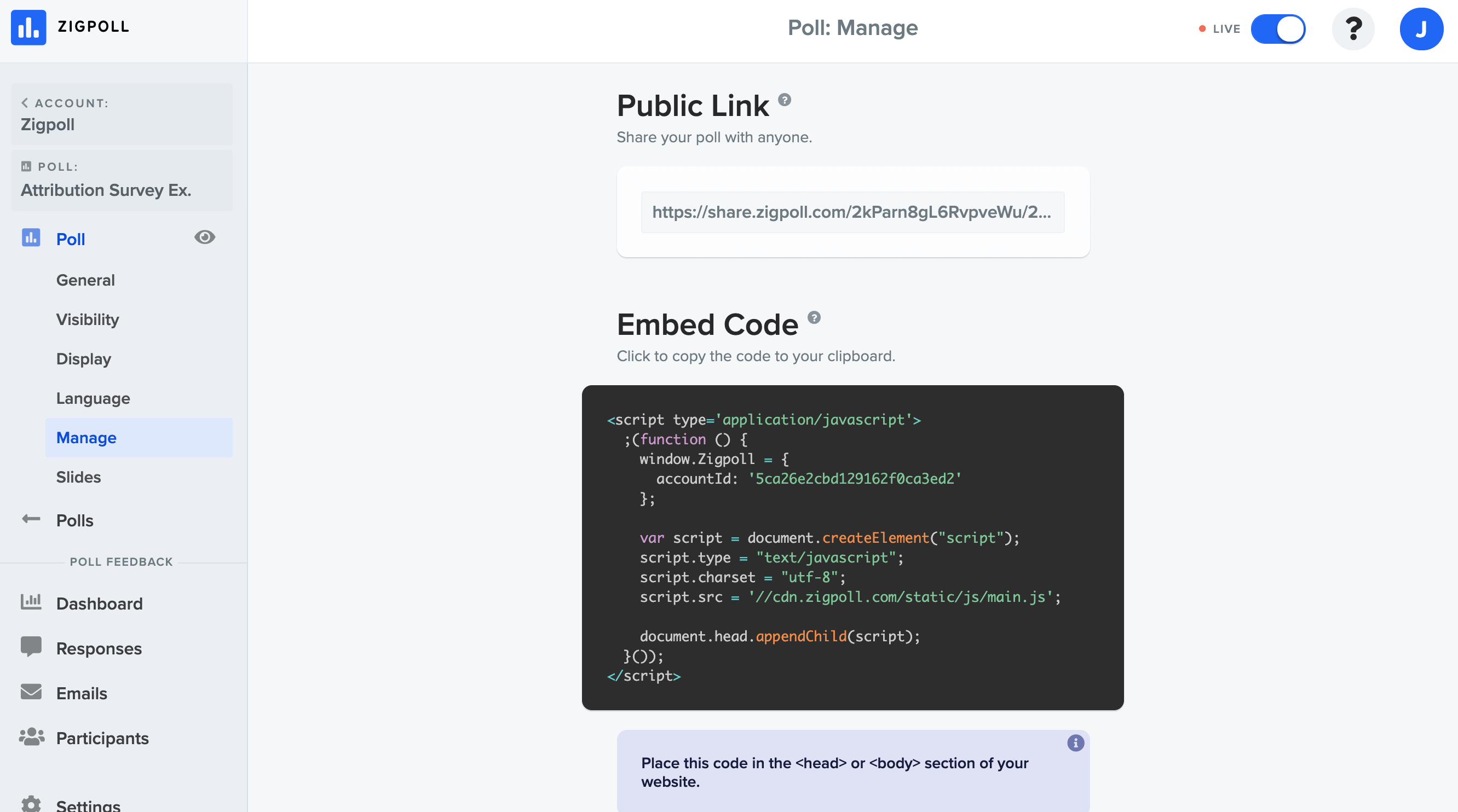
Step 3: Add your link to your Abandoned Cart email.
- Log into the Shopify Admin Section
- Click Settings → Notifications
- Select the Abandoned Cart Email template
- Add a link to your public poll where you want it to appear
We recommend adding something like this to your email:
<a href="YOUR_POLL_LINK">Please help us improve by filling out our Survey</a>
You can also incentivize your users to complete the survey by offering a discount or entering them into a giveaway.
And that's it! Once you have your survey added to your abandoned cart email you can finally take the mystery away from why your user's fail to convert. Once you get some actionable feedback you can make changes to your site that are guaranteed to improve your conversion rate in the future!


