How To: Run A Multi Language Post Purchase Survey
Connect with your customers in their native language by setting up a multi language survey. Multi language surveys work by layering several different surveys that ask the same questions, but are translated into different languages. Once these surveys have been created you can select which language you want each one to target. This creates a layer of surveys for each language. If you speak French you get the French survey, if you speak English you get the English survey, etc... Follow the steps below to learn how you can create your own multi language post purchase survey.
- Step #1: Log into Zigpoll
- Step #2: Click Surveys → New Survey
- Step #3: Enter a title and select "Post Purchase" for step two. For step three either use one of our templates or build your slides from scratch.
- Step #4: Now that your survey is created, click the Language tab and enter your translations for the buttons and automated messages.
- Step #5: Now configure your survey to only appear for user's who speak a the corresponding language. Click Targeting → Show only for certain languages and select language you want the survey to show up for.
- Step #6: Repeat steps 1-5 for other languages. Once your done, make sure you have one "catch-all" language that will show up for users who don't match any of your language options. Typically this language will be English, but it's up to you! Make sure your "catch-all" survey appears at the very bottom of your survey list.
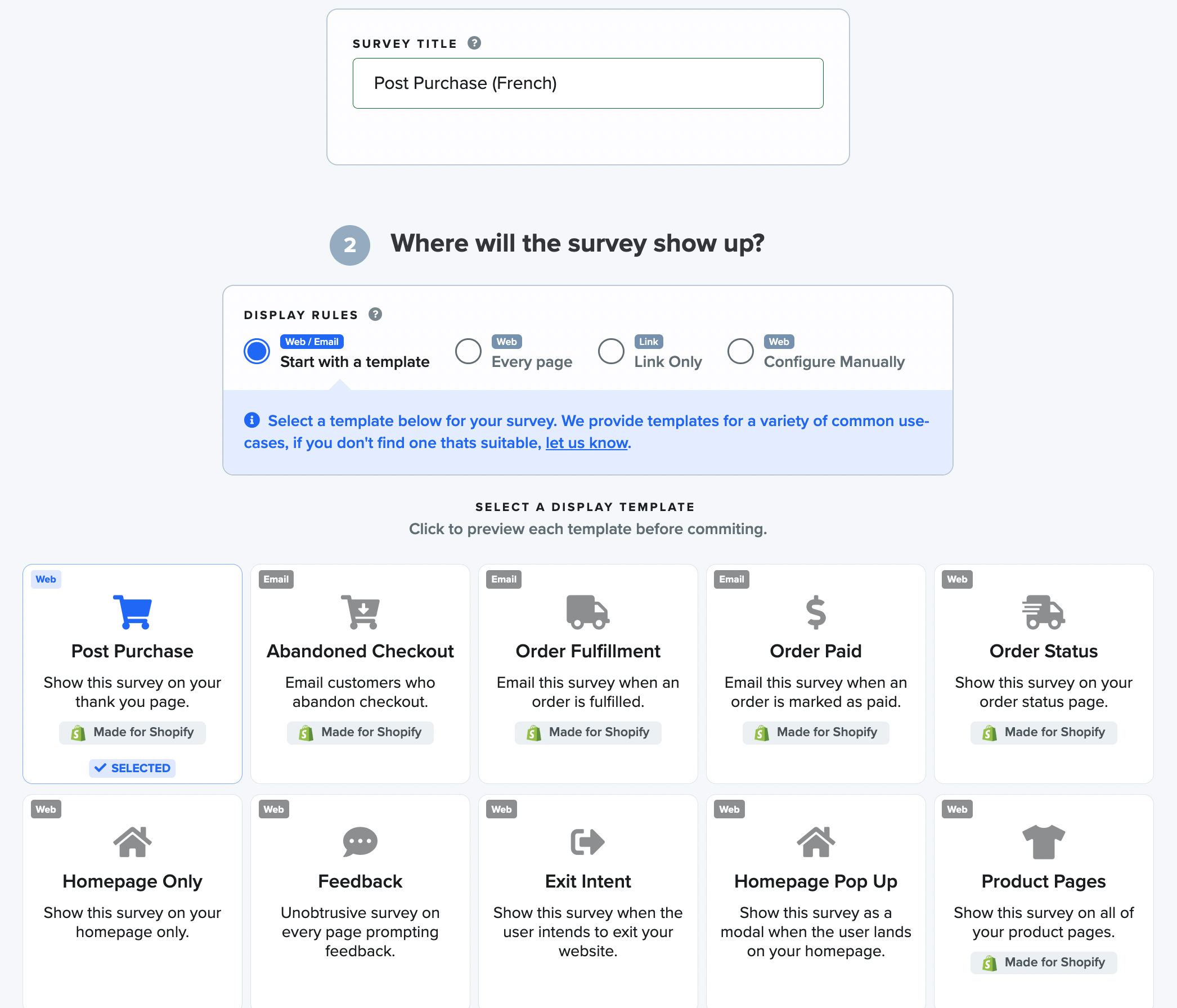
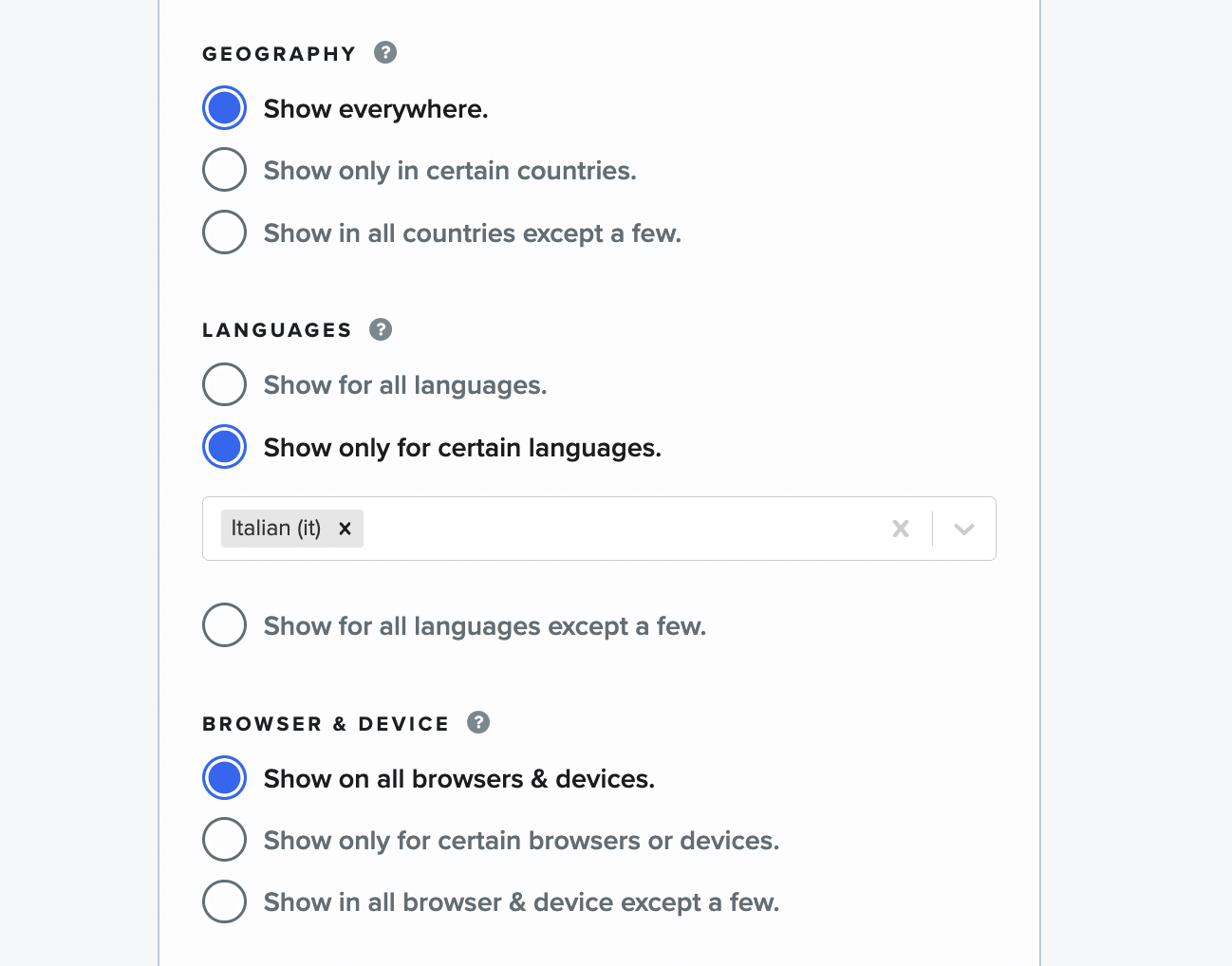
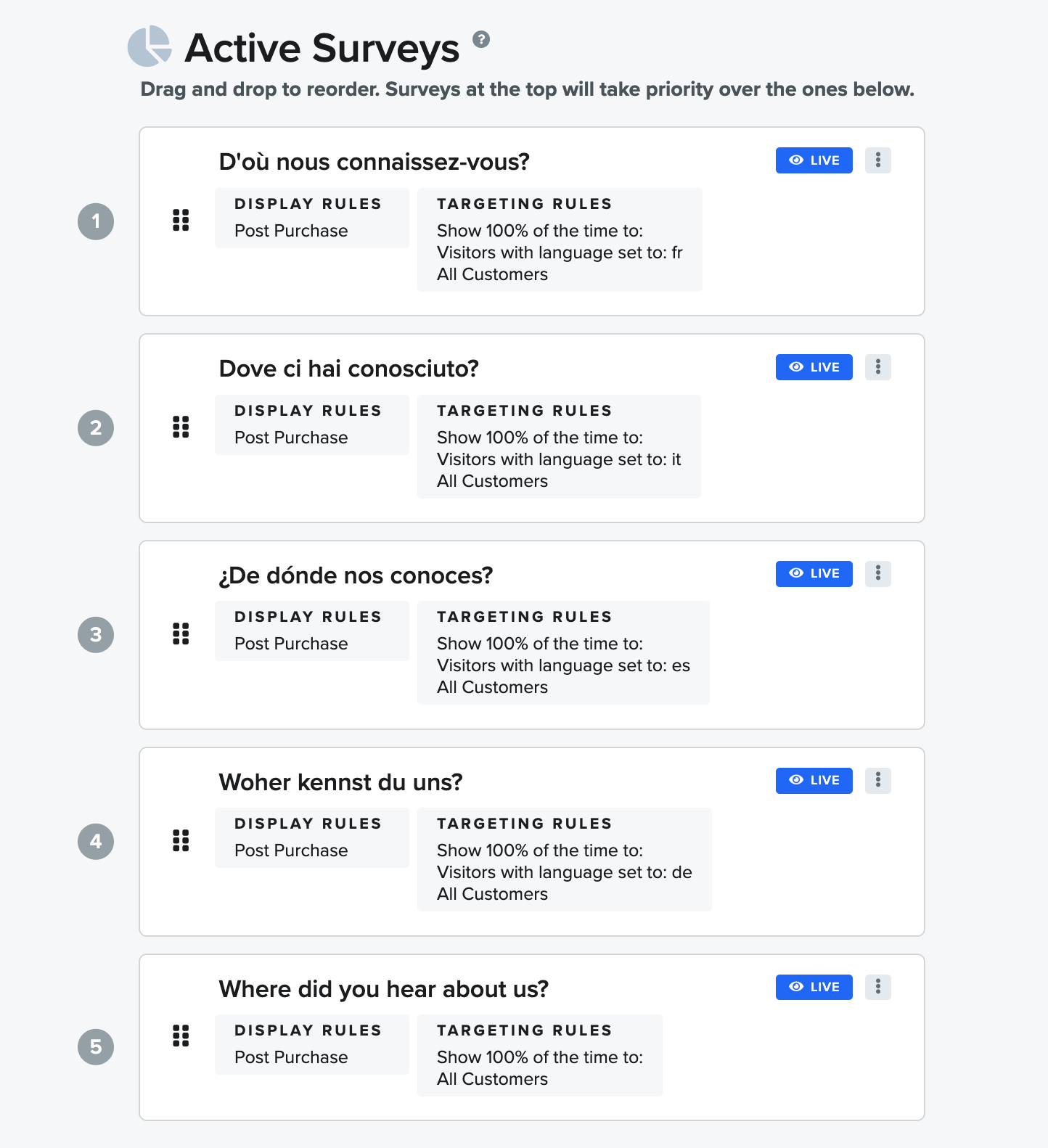
And that's it! You now have a layered post purchase survey running on your store that dynamically appears in various languages. All that's left now is to kick back and watch the multilingual feedback roll in.


