Zigpoll x Omnisend
Getting the most out of your data means integrating with other vendors. Synergize your Zigpoll and Omnisend (and Shopify) accounts by using our integration detailed below. By following these steps you will be able to synchronize any email addresses and survey results collected via Zigpoll with your existing Omnisend audience.
Step #1: Create your integration
- Get your API Key from Omnisend. You can access your Api key by following the steps here: https://support.omnisend.com/en/articles/1061890-generating-api-key. Be sure to select I want to set up custom permissions for this API key and make sure that Contacts is selected.
- In Zigpoll: Click Settings ⟶ Manage Integrations ⟶ Enable the Omnisend Integration
- Enter your Api Key into the input fields and press save.
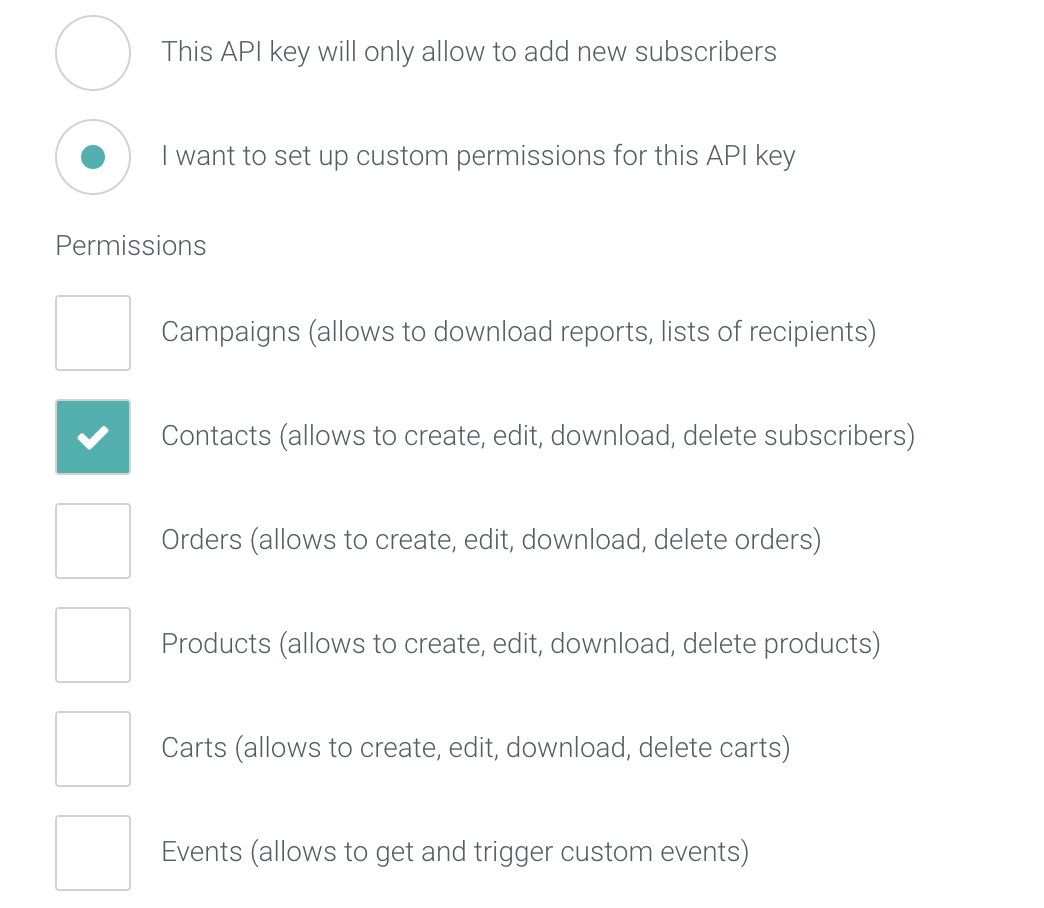
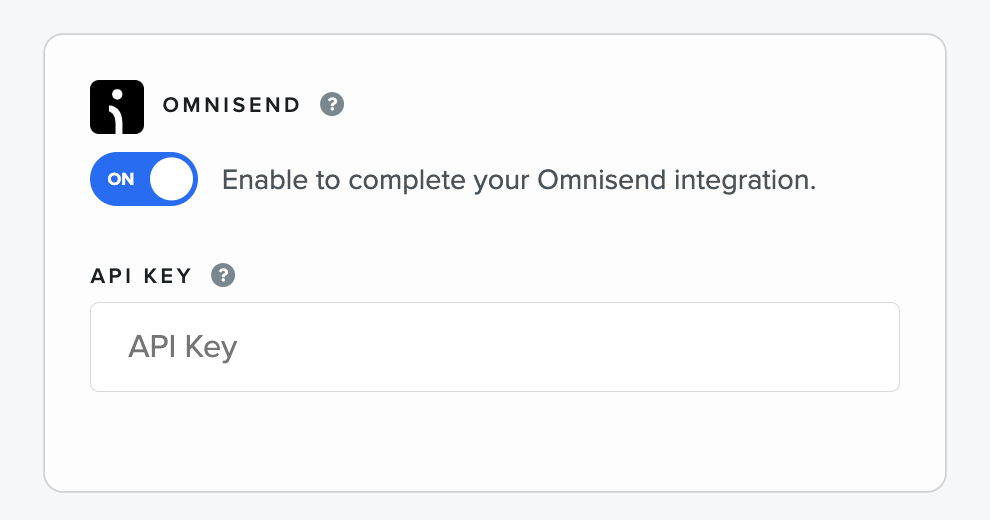
Step #2: Collect your data
Once your integration has been completed, any email that is captured from any poll on your website will be added into your Omnisend audience at the same time. Contacts will have a tag called Zigpoll automatically added; their survey responses will also be added automatically as custom properties.


