Survey your customers several different ways with our Shopify integration
So you installed our incredible Shopify App for your store... now what? I'll tell you now what, you're about to start learning more about your customers than you ever thought possible.
There are many different types of business out there, so naturally some of these suggestions may not be for you, but I encourage you to read below for some general ideas on how you can engage your customers with Zigpoll. Once you hit the sweet spot with your questions and placement, you can sit back, stop guessing, and start utilizing genuine feedback to improve your business and increase your revenue.
Idea #1: Post Purchase Survey
-
We recommend that every store on planet earth use a post purchase survey.
Why? A couple of reasons:
1. Because these are customers who want to do business with you and are therefore the most important.
2. They have literally just completed their journey across your website and if you ask them a question in that moment their responses will be genuine. - To set up a Post Purchase Survey, click Apps ⟶ Zigpoll ⟶ Polls ⟶ New Poll
- Select Post Purchase for step #2.
- Use one of our pre-built set of questions or create your own. If you're having trouble coming up with survey questions for your business, send us an email and we will be happy to help!
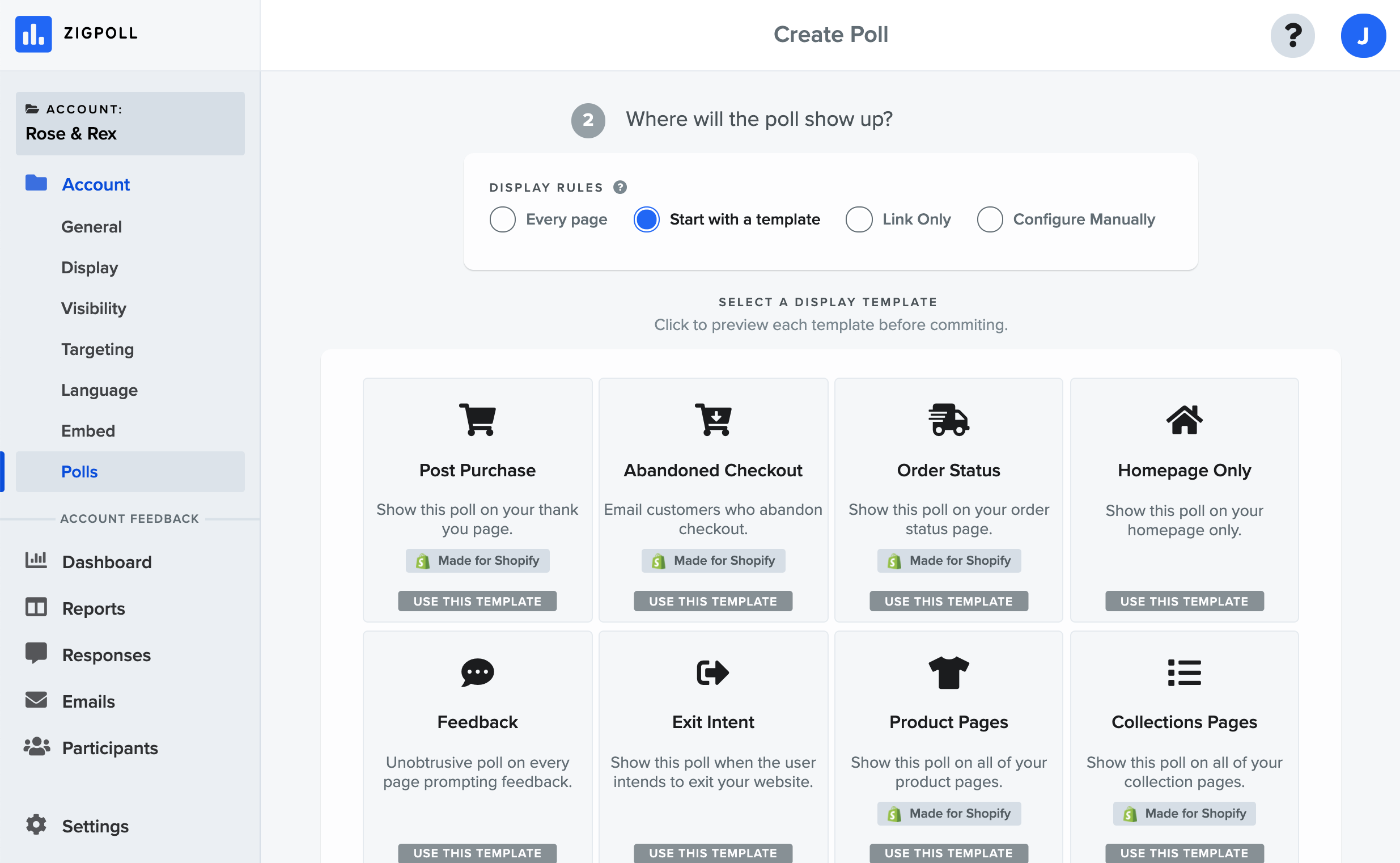
Idea #2: Abandoned Checkout Survey
-
We also recommend that every store on earth be using a an abandoned checkout
survey. Why?
1. You have nothing to lose and everything to gain.
2. Customers who abandoned checkout are the closest you can get to customers who will make a purchase in the future. Better find out how to convert them! - There are a couple ways to set up an Abandoned Checkout Survey. Option 1 will send an email directly from Zigpoll to your customers. Option 2 will require some custom code, but will embed a link to your Zigpoll within your abandoned checkout email.
- Option #1: Click Apps ⟶ Zigpoll ⟶ Polls ⟶ New Poll. Click Abandoned Checkout on step 2. Add your slides in step 3 either from our pre-built templates or build from scratch.
-
Option #2: Click Apps ⟶ Zigpoll ⟶ Polls ⟶
New Poll. Select Link Only on step 2. Add your slides in step 3 either from
our pre-built templates or build from scratch. Make the poll live and copy
your public link.
Now, in your abandoned checkout email, add some code like the following:
<a href="{{ YOUR ZIGPOLL PUBLIC LINK }}">Fill out our survey</a>
Option #3: Feedback Survey
- Last but not least we recommend you include a feedback survey on at least one page of your storefront. This survey will ensure that your customers are able to keep you posted if there is something wrong with your website or something that they don't understand.
- To set up a Feedback Survey, click Apps ⟶ Zigpoll ⟶ Polls ⟶ New Poll
- Select Feedback for step #2.
- Use one of our pre-built set of questions or create your own. If you're having trouble coming up with survey questions for your business, send us an email and we will be happy to help!
Conclusion
So there you have it. Three sure-fire ways to collect feedback and grow your business. But the value doesn't have to stop there, with Zigpoll there are countless ways to collect feedback unique to your business and unique points during your user journey. If you think you've stumbled on a great way to collect feedback for your business that isn't listed above, please let us know!


