How To: Run a Zigpoll SMS Survey
Step into future and start reaching your customers via SMS. Our new integration allows you to automatically send SMS surveys to your customers after they have paid for their purchase or after their order has been fulfilled. To run a SMS survey, try the steps below.
- Step #1: Select an SMS survey from the survey template options. You can either have an SMS survey fire after an order is paid, or after an order is marked as fulfilled, it's up to you when you want it to send.
- Step #2: Make the survey live
- Step #3: That's it! Your SMS survey will now be sent to customers after their order is either paid or fulfilled.
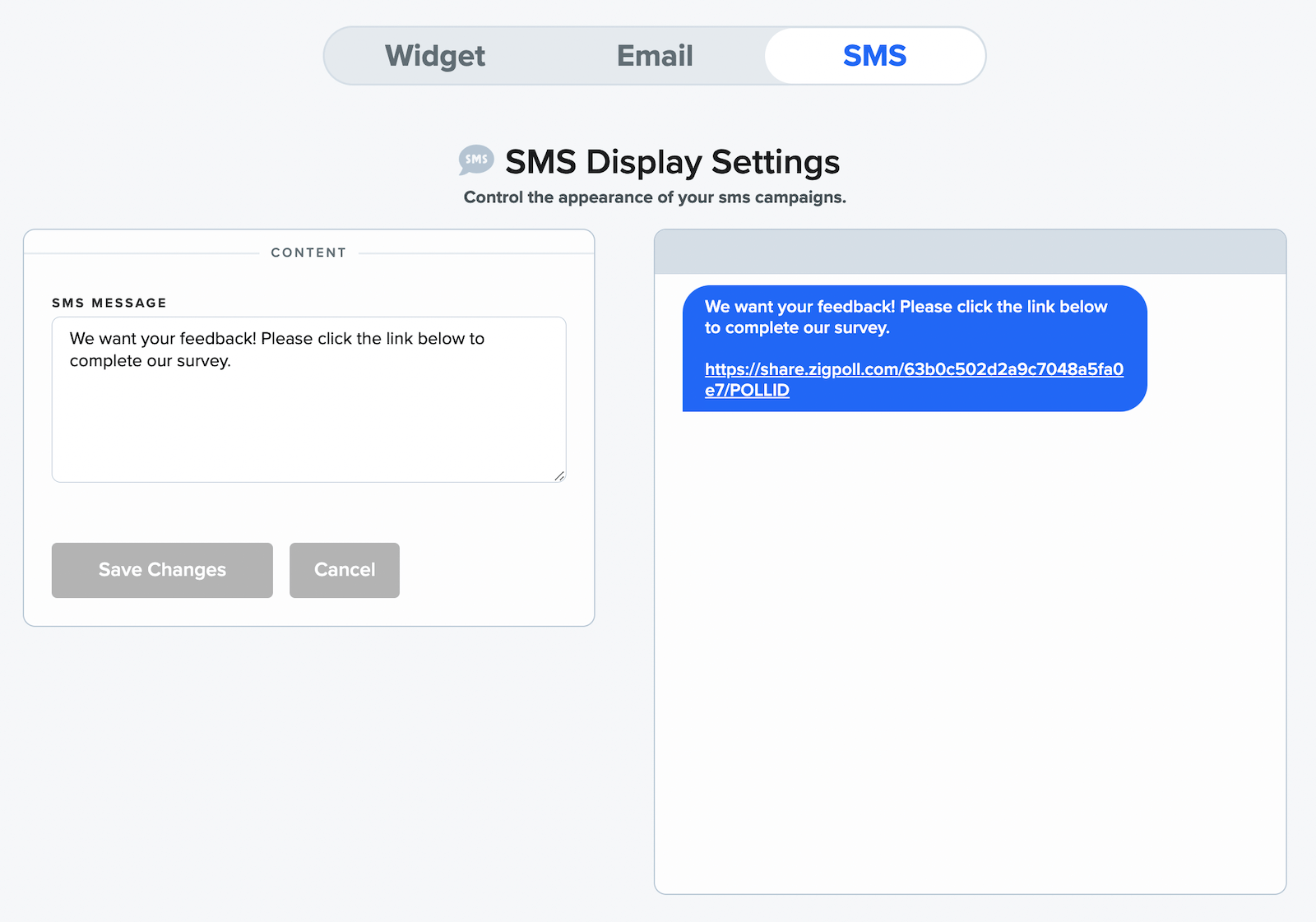
Adjust the message for your SMS campaign via your display settings.
Make sure you are capturing SMS numbers at your checkout step by following the instructions here. If no phone number is attached to an order, the SMS will not be sent. If you want to modify the contents of your SMS message, you can customize everything by clicking Surveys -> Select your survey -> click the display tab -> Click the SMS tab at the top.
Once your SMS survey is configured all you need to do is kick back and watch the feedback roll in!


