How To: Use a Custom Header Image for Your Poll
Now it's easy to make Zigpoll a seamless part of your brand by adding a custom header image to your poll (you can also customize your launcher image).
Step 1: Go to your display settings
If you want to make the change to every Zigpoll on your account, simply log in to Zigpoll and click the Display tab. If you want to override the display for a specific poll only, then click Polls → Select your Poll → click the Display tab.
Step 2: Upload your image
Under Image, upload the image you want use for your header background. You can drag and drop it, or click the box to prompt a file upload window to appear. Once it looks good, click the Save Changes button to push your changes live.
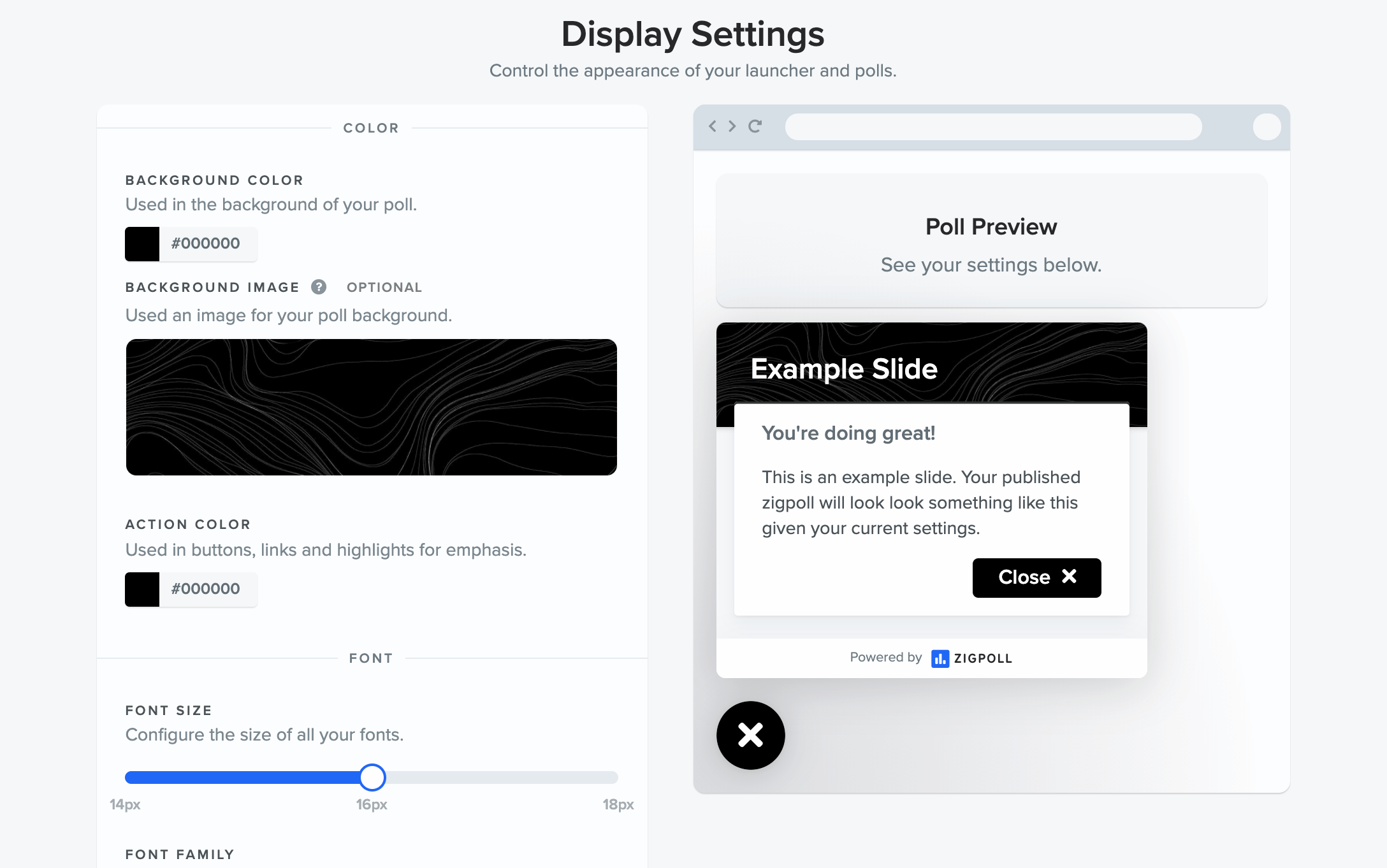
Your header can be customized to fully match your brand.
When you upload your image, it will be automatically cropped into a rectangle and optimized.


